Why Don’t Laptops Have HDMI input: HDMI abbreviation is High-Definition Multimedia interface, this is a digital connection which allows it users to send and receive high definition audio, video signals to device.
It is designed to replace audio video analog cables to connect computers monitors and televisions to computer. HDMI is signal like transmitter of audio and videos signals.
It uses digital signal line. Answer to the question of ‘why don’t laptops have HIDMI input? is that it makes them difficult to use as display for other devices.
Why Don’t Laptops Have HDMI input?

High Definition Multimedia Interface (HDMI) is a standard for transmitting audio and video signals between devices and is widely used in televisions, game consoles, set-top boxes and other consumer electronics.
One device that does not have an HDMI input is a laptop. Despite being versatile and powerful computing devices, laptops often need an HDMI input, making them difficult to use as a display for other devices.
Why is HDMI input Important?
HDMI is a digital connection to transmit audio and video signals from other sources like cable box, Blu-Ray player or game console.
This allows the device to be used as a display for movies, games and other content. In the case of laptops, the HDMI input would allow users to connect their laptops to a TV or monitor and use it as a display. This is particularly used for presentation of work on large display to group of people.
Read Also: Are Gaming Laptops Loud When Not Gaming
Laptops vs Desktops
One of the main reasons laptops lack an HDMI input is the difference between laptops and desktops. Desktop computers are designed to be used as a primary computer and are often used for gaming, video editing, and other tasks that require a lot of processing power.
As a result, desktop computers are often equipped with multiple HDMI inputs, allowing users to connect multiple devices simultaneously.
whereas laptop is portable and compact device. They are usually used for work, school and entertainment on the go.
For this purpose laptop are designed as small devices with limited connectivity options. In most cases, laptops come with only one or two HDMI outputs that connect the computer to an external display.
Cost Considerations
Another reason laptops don’t have an HDMI input is cost. Additional hardware will required if you want to install HDMI in your laptop, hence your device price would increase. This is especially true for laptops aimed at consumers on a budget, as manufacturers try to keep the cost of these devices as low as possible.
In addition, the hardware required to support HDMI input is complex and requires special expertise to design and manufacture. This can also increase the cost of the device, as manufacturers must pay for the expertise of the engineers who design and manufacture the hardware.
Technical Challenges
There are also technical issues associated with adding an HDMI input to a laptop. The first challenge is compatibility.
Compatibility issues will rise to different graphic chips and display controller as we add an HDMI input. This can lead to compatibility issues and poor performavnce, resulting in a poor user experience.
Another technical challenge is power consumption. Adding an HDMI input to a laptop would require additional hardware, which would increase power consumption.
This could result in shorter battery life and lower performance, which are major concerns for users who rely on their laptops for mobile work.
Read Also: Are Gaming Laptops Loud When Not Gaming? Reasons
How do I Make the Laptop’s HDMI Port an input?
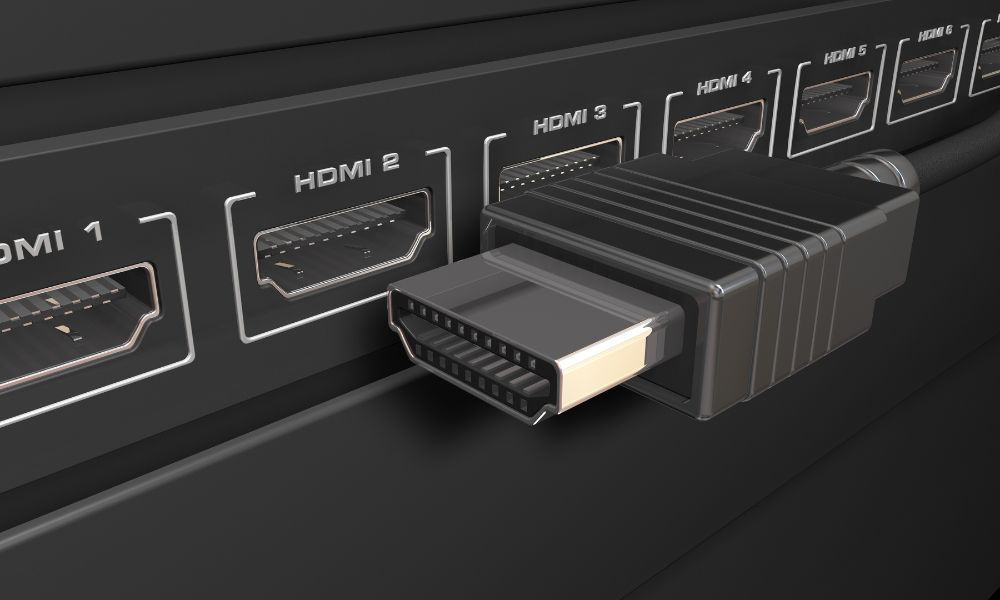
To use a laptop’s HDMI port as an input, you’ll need to use a device that can convert an HDMI signal into a signal that your computer recognizes as a video input. Following steps you can take:
- Devices for HDMI conversion
Get a device that can convert the signal: Several devices available can convert the HDMI signal into a signal that your laptop can recognize. Some of these devices are called “HDMI to USB converters” or “HDMI capture cards”.
- Connecting the Conversion Device
Connect the device to the laptop: Once you have the signal conversion device, connect it to the computer with a USB cable. Make sure the device is properly powered and connected to a power source.
- Connecting the HDMI Source
Connect the device to the HDMI signal source: Connect the HDMI output of your device to the beginning of the HDMI signal you want to capture. It could be another computer, a game console, a cable box, or a device that sends an HDMI signal.
- Install the device driver
Some signal conversion devices come with software that needs to be installed on your laptop. Install the device driver so that the computer recognizes it as a video input device.
Install the device driver: Some signal conversion devices come with software that needs to be installed on your laptop. Install the device driver so that the computer recognizes it as a video input device.
Selecting New Input Source
Set your laptop to use the new input: Once the device is connected and the driver is installed, go to your laptop’s display settings and select the device as the source for your display.
- Test the Input
To test the information, play some video or display some content on the source device and make sure it is displayed on your laptop screen.
Some laptops have a built-in HDMI input, but this is usual. If you have a built-in HDMI input, you may not need a signal conversion device and can connect the HDMI source directly to the laptop.
To built-in HDMI input in your laptop, consult its documentation or contact the manufacturer.
Read Also: Is 128GB RAM Enough for Video Editing
FAQs
Does the HDMI port on the laptop have input or output?
An HDMI port on a laptop is usually an output, which means you can connect the computer to a display device such as a monitor or TV and use it to play audio and video content.
Do HP laptops have HDMI input?
When it comes to HP laptops, it depends on the model and specifications of the HP laptops, but many HP laptops have an HDMI output port. Many newer models have an HDMI input port which allow you to use the laptop as a monitor. However, this is not a standard feature and may require a specific model or configuration.
Can I use my laptop as a monitor?
If you want to use your laptop as a monitor, you will need to check that it has an HDMI input port and supports the display standards required for this function. In addition, you will need to connect a separate computer with an HDMI output port to the laptop and configure the display settings on both devices.
Conclusion: Why Don’t Laptops Have HDMI input
Despite the benefits of an HDMI input on a laptop, there are several reasons why laptops need this feature.
Price, technical issues, and differences between laptops and desktops are the main reasons why laptops don’t have an HDMI input.
While it may be possible to add this feature in the future, it’s unlikely to become a standard feature anytime soon due to the cost and technical issues involved in adding an HDMI input to laptops.
Read More:



