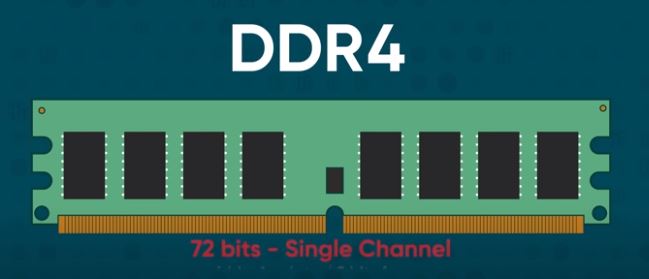How Much Ram Do You Need to Run Pro Tools? Pro Tools, the industry-standard audio engineering software, requires a minimum of 4GB RAM, with 8GB or more recommended, a monitor resolution of 1280 horizontally, an internet connection for installation, and 15GB of disk space.
While favored by Apple users, Pro Tools also runs on Windows but they need minimum ram. How much ram do you need to use Pro Tools? After reading this article you will be able to check if your system meets the minimum requirements and consider optimization guides.
If you don’t have time to read the complete article you may listen the audio
From a free user to joining the Pro Tools inner circle with access to numerous plugins, your computer must be capable of handling this powerful audio processing software.
Minimum System Requirements for Pro Tools
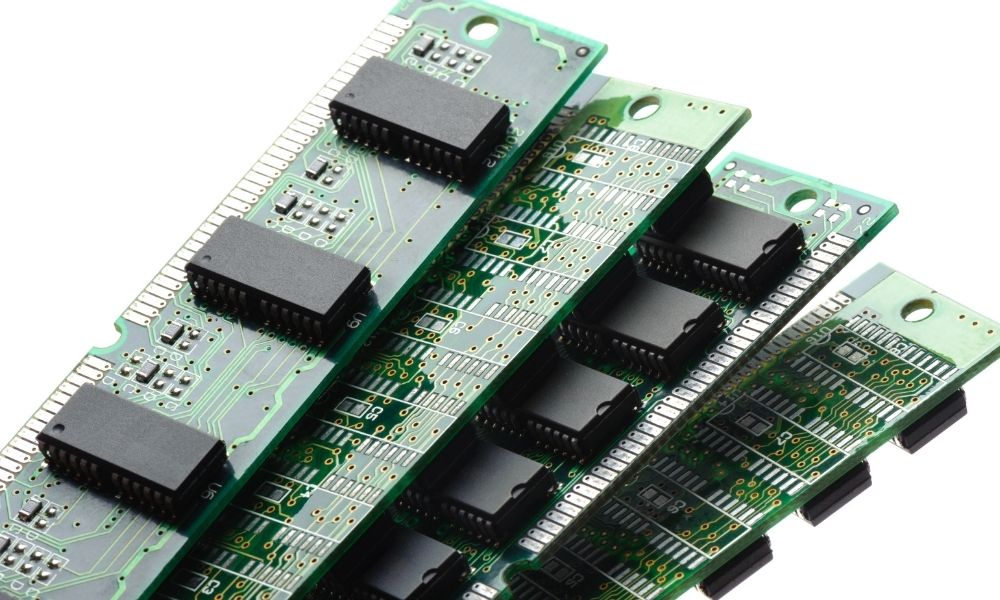
macOS:
- Operating system: macOS Catalina 10.15.7 or later, and Ventura 13.2.1.
- Processor: M2, M1 or Intel Dual Core i5 or faster for Pro Tools | Ultimate, M1 or Intel® Core i5 or Intel® Core i7 for Pro Tools | Ultimate.
- Memory (RAM): 16GB (32GB or more recommended).
- Internet connection required for installation
- Disk space: 15GB required for installation..
- PCIe slot for HDX or HD Native card (including one power connection on motherboard), Thunderbolt port for supported PCIe-chassis or HD Native Thunderbolt.
- USB, FireWire, or Thunderbolt port for Core Audio-supported audio device.
Read Also: Can Laptop Ram Work on A Desktop
Windows:
- Operating system: Windows 10 Home, Pro, and Enterprise 64-bit Editions, with Windows 10 for Workstations supported on Intel® Xeon processor-equipped machines.
- Processor: Intel® Core i5 for Pro Tools, and Intel® Core i9 or Intel® Xeon processor for Pro Tools | Ultimate.
- Memory (RAM): 16GB (32GB or more recommended).
- Internet connection required for installation.
- Disk space: 15GB required for installation.
- PCIe slot for HDX or HD Native card (including one power connection on motherboard).
- USB or FireWire port for ASIO-supported audio device.
- Compatible NVIDIA graphics card.
Read Also: Can I Use 3200MHz RAM in 2666MHz Motherboard
All Computer Systems:
- RAM: 8GB.
- Internet connection required for installation and activation.
- Disk space: 15GB of free space required for installation.
- Hard drives: One or more hard disk drives dedicated for audio record and playback, formatted as HFS+ Journaled for Mac or NTFS for Windows. For more information, please refer to the provided article.
- PCIe slot for HDX or HD Native card (including one power connection on motherboard).
- USB or Thunderbolt port for supported PCIe-chassis or HD Native Thunderbolt or other CoreAudio/ASIO supported audio device.
- iLok account/access (iLok 2, iLok 3 (USB A or USB C), or iLok Cloud).
Read Also: Is 128GB Enough for Gaming on a Laptop
How To Keep Pro Tools 12 from Running Out of CPU Power
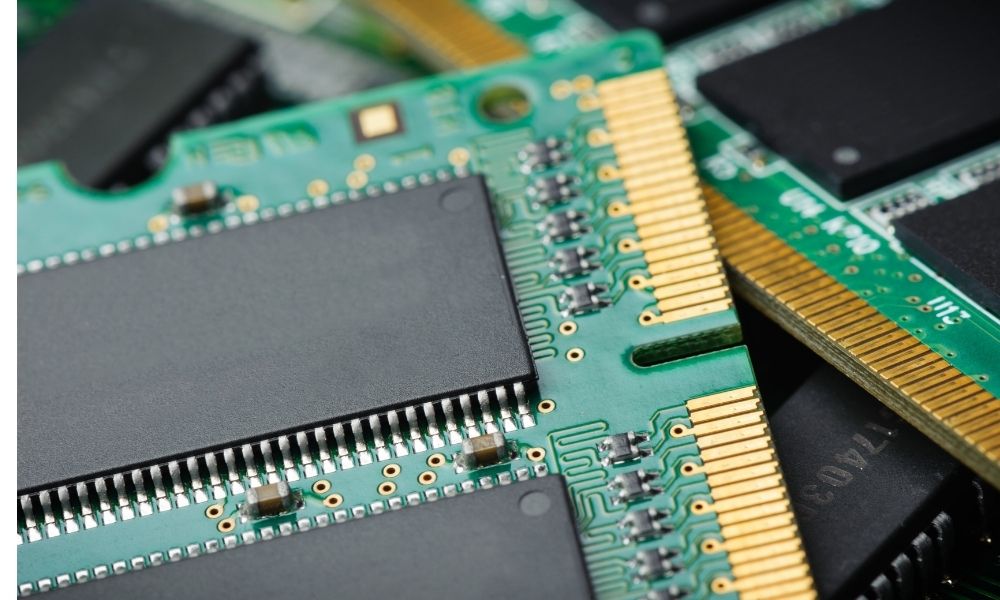
Heading: Meeting System Requirements for Pro Tools
Processor, RAM, and Disk Space
Avid specifies the Mac and PC system requirements for Pro Tools, which include 16GB of memory, 15GB of hard disk space, and an Intel Core i5 or AMD equivalent processor. Make sure your computer meets these requirements.
If it doesn’t, consider upgrading your processor or RAM. While upgrading the processor can be costly, RAM upgrades are typically less expensive. Avid recommends 32GB of RAM for optimal performance.
Also, ensure that you have enough free disk space. Keep at least 20% of your hard drive free, even though installation requires 15GB. If you have a 1TB hard drive, keep 200GB free to speed up disk read/write and reduce random program crashes.
Read Also: Is 128gb RAM Enough for Business Student Laptops
Optimizing Sample Rate and Bit Depth for Pro Tools Performance
Lowering the sample rate and bit depth can reduce the computing resources required by Pro Tools. While you may prefer a higher sample rate such as 88.2 kHz, these require more computing power and RAM.
They also take up more disk space, which can lead to more crashes. A 44.1 or 48 kHz sample rate with 16-bit files can generate high-quality audio and is often sufficient.
If you don’t want to upgrade your RAM or have performance concerns, a lower sample rate and bit depth may be essential.
Read Also: Is 8GB RAM Enough for Next 5 Years?
Updating Adapter Drivers for Pro Tools Optimization
An outdated graphics card driver can drain CPU power from Pro Tools. Check your graphics driver version by opening Windows Device Manager from the Control Panel, double-clicking your graphics card under Display Adapters, and checking the Driver tab.
Write down the driver version and date, then visit your graphics card manufacturer’s website to download and install the latest driver.
An outdated network adapter driver can also cause slowdowns, as it may make Ethernet controllers use more processing power.
To check your network adapter driver, open Device Manager, identify your network adapter, and click Properties. Mac drivers usually do not need updating, but Avid advises Mac users to disable Wi-Fi and Bluetooth before running Pro Tools.
Optimizing Processor Scheduling for Pro Tools on Windows
Changing the processor scheduling determines how the CPU prioritizes different tasks. By adjusting the scheduling for background services, you can give Pro Tools higher priority and ensure that it receives the necessary CPU power to run smoothly.
Optimizing System Settings for Pro Tools
Disabling Wi-Fi and Bluetooth can free up system resources that might otherwise be used for network activity. Disabling FireVault and FireWire Networking can also reduce background processes that may interfere with Pro Tools’ performance.
Fixing Pro Tools Performance Issues: Tips and Recommendations
If Pro Tools is crashing or stalling due to high resource usage, optimizing your system or upgrading your RAM can help fix the issue.
You can also try reducing your audio project’s sample rate and bit depth as higher values require more processing power. If the issue persists, you may need to consider getting a new machine.
The latest version of Pro Tools recommends having at least 32GB of memory and an Intel Core i5 processor. For smoother performance, a Core i7 processor and 32GB to 64GB of RAM is recommended.
Conclusion
In conclusion, Pro Tools is a sophisticated and widely-used audio engineering software that demands a computer system with specific minimum requirements to perform at its best.
Besides, optimizing your computer system by updating your drivers, shutting down other programs, and ensuring enough free disk space can enhance its performance.
Moreover, upgrading your RAM and processor can also help to increase its performance. It is essential to note that Pro Tools is a powerful tool for recording, editing, and mastering audio tracks, and it requires the proper system setup and optimization to take advantage of its capabilities fully.
By meeting the minimum system requirements and following the recommended optimization guides, users can make the most out of the software and create professional-grade audio recordings with ease.
Read More: